Description of Model Types
When describing procedures that are model-specific, this manual refers to the different machine models as Type 1, Type 2, or Type 3. The following table describes the model types.
Model types
Model type |
Auto Document Feeder (ADF) |
Supported printer driver |
|---|---|---|
Type 1 |
Not installed |
DDST driver |
Type 2 |
Installed |
DDST driver |
Type 3 |
Installed |
PCL and PS3 drivers |
Furthermore, the ![]() symbol is used for information that is relevant only to the 120 V model machine, and the
symbol is used for information that is relevant only to the 120 V model machine, and the ![]() symbol is used for information that is relevant only to the 220 to 240 V model machine.
symbol is used for information that is relevant only to the 220 to 240 V model machine.
Checking the model of your machine
To identify the model of your machine, do the following:
Check the top of your machine to see if the ADF is installed or not.
Check the label of the printer driver CD-ROM for the supported printer driver.
Check the label on the rear of your machine for the voltage rating.
In the illustration below, the machine on the left is the Type 1 model and the machine on the right is the Type 2/ Type 3 model.
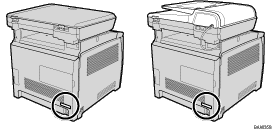
![]()
This manual uses the illustrations of the Type 2 or Type 3 model, unless explicitly specified.

