Setting Backup
You can create backup files containing the machine's configuration settings. If necessary, these backup files can be used to restore previous configurations.
![]()
When sending the machine for repair, it is important that you create backup files in advance. The machine's settings are returned to the default after repair.
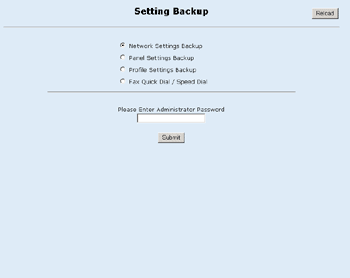
Item |
Description |
|---|---|
Network Settings Backup |
Backs up network settings to a file. |
Menu Settings Backup |
Backs up settings other than network settings to a file. |
Scan Destination Backup |
Backs up scan destinations to a file. |
Fax Quick Dial / Speed Dial Backup |
Backs up fax Quick Dial and Speed Dial settings to a file. |
Follow the procedure below to create configuration backup files.
![]() Click [Setting Backup].
Click [Setting Backup].
![]() Select the radio button for the type of data you wish to back up.
Select the radio button for the type of data you wish to back up.
![]() Enter the administrator password if required.
Enter the administrator password if required.
![]() Click [Submit].
Click [Submit].
![]() Navigate to the location to save the backup file.
Navigate to the location to save the backup file.
![]() Specify a name for the file, and click [Save].
Specify a name for the file, and click [Save].
![]()
Settings related to fax functions appear only for the Type 2 and Type 3 models.

