 Memory Card Explorer
for RICOH
Memory Card Explorer
for RICOH
Troubleshooting
Title: I/O card is detected.
Environment: Windows 95/98, Windows Me
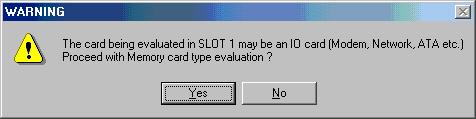
[Yes] : MCERICOH will treat the card in Slot 1 as a memory card.
If the card in the Slot1 is an I/O card (e.g., Ethernet, Modem, etc.),
the I/O connection may be lost.
[No] : MCERICOH will treat the card Slot 1 as a non-memory card.
Cause:
This warning will occur in the "Automatic" card detection mode.
This mode detects non-memory type cards in the slots beforehand.
If any I/O cards are found in the slots, this warning will appear.
This mode can be set at [Setup]-[Slot Priority & Card Detection].
Solution / Workaround:
When you access the cards in the slots via MCERICOH, take care not to access
the card which was mentioned in the warning above.
For more details, please refer to section 6.USING MCERICOH of the UseGuide.pdf.
[Back to Troubleshooting Home]
[Back to MCERICOH Home]
Copyright 2003 Ricoh Co., Ltd.
Trademark Notices