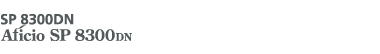![]()
If the specified paper size differs from the actual size of the paper loaded in the paper tray, a misfeed might occur because the correct paper size was not detected.
Paper Tray Priority: Printer
Specify the tray to supply paper for output.
Default: [Tray 1]
Tray Paper Size: Tray 1–4
Select the size of the paper loaded in the paper Tray 1–4. For details about available paper sizes, see Supported Paper for Each Input Tray![]() .
.
[Tray Paper Size: Tray 3] can be selected only when the 1000-sheet paper feed unit or 2000-sheet paper feed unit is installed.
[Tray Paper Size: Tray 4] can be selected only when the 1000-sheet paper feed unit is installed.
Default: [Auto Detect]
Printer Bypass Paper Size
Select the size of the paper loaded in the bypass tray. For details about available paper sizes, see Supported Paper for Each Input Tray![]() .
.
Default: [Auto Detect]
Paper Type: Bypass Tray
Select the type of the paper loaded in the bypass tray. For details about available paper types, see Supported Paper for Each Input Tray![]() . For details about available paper thickness, see Notes about Paper Thickness
. For details about available paper thickness, see Notes about Paper Thickness![]() .
.
Paper Type
Default: [Plain Paper]
Paper Thickness
Default: [Plain Paper]
Apply 2 sided
Default: [Yes]
Apply Auto Paper Select
Default: [No]
Paper Type: Tray 1–4
Select the type of the paper loaded in the Tray 1–4. For details about available paper types, see Supported Paper for Each Input Tray![]() . For details about available paper thickness, see Notes about Paper Thickness
. For details about available paper thickness, see Notes about Paper Thickness![]() .
.
[Paper Type: Tray 3] can be selected only when the 1000-sheet paper feed unit or 2000-sheet paper feed unit is installed.
[Paper Type: Tray 4] can be selected only when the 1000-sheet paper feed unit is installed.
You cannot set "Apply Auto Paper Select" when "Apply 2 sided" is set to [No] or the paper size is set to [Custom Size].
Paper Type
Default: [Plain Paper]
Paper Thickness
Default: [Plain Paper]
Apply 2 sided
Default: [Yes]
Apply Auto Paper Select
Default: [Yes]
Paper Type: LCT
Select the type of the paper loaded in the LCT (1200-sheet paper feed unit). For details about available paper types, see Supported Paper for Each Input Tray![]() .
.
This item can be selected only when the LCT (1200-sheet paper feed unit) is installed.
You cannot set "Apply Auto Paper Select" when "Apply 2 sided" is set to [No] or the paper size is set to [Custom Size].
Paper Type
Default: [Plain Paper]
Paper Thickness
Default: [Plain Paper]
Apply 2 sided
Default: [Yes]
Apply Auto Paper Select
Default: [Yes]
![]()
For details about how to access the [System Settings] screen, see Displaying the Printer Configuration Screens Using the Control Panel
 .
.