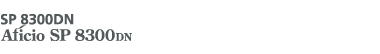The convenient print functions available on the [Detailed Settings] tab of the PCL 6 and PostScript 3 printer drivers are shown in the table below. Available functions vary depending on the printer driver. For details about other items that can be configured from each menu, see the printer driver Help.
[Detailed Settings] tab menu items |
Convenient print functions |
Printer driver type |
|---|---|---|
Job Setup |
Classification code |
PCL 6 |
Paper |
Front and back cover sheet function |
PCL 6 |
Slip sheet function |
PCL 6 |
|
Chaptering function |
PCL 6 |
|
Banner page function |
PCL 6, PostScript 3 |
|
Edit |
Combine printing function |
PCL 6, PostScript 3 |
Duplex printing function |
PCL 6, PostScript 3 |
|
Booklet printing function |
PCL 6, PostScript 3 |
|
Poster function |
PCL 6 |
|
Finishing |
Collate function |
PCL 6, PostScript 3 |
Staple function |
PCL 6, PostScript 3 |
|
Punch function |
PCL 6, PostScript 3 |
|
Print Quality |
Toner saving function |
PCL 6, PostScript 3 |
Effects |
Watermarks function |
PCL 6, PostScript 3 |
Unauthorized Copy Prevention function |
PCL 6, PostScript 3 |