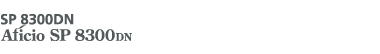This section describes how to use the screen on the control panel.
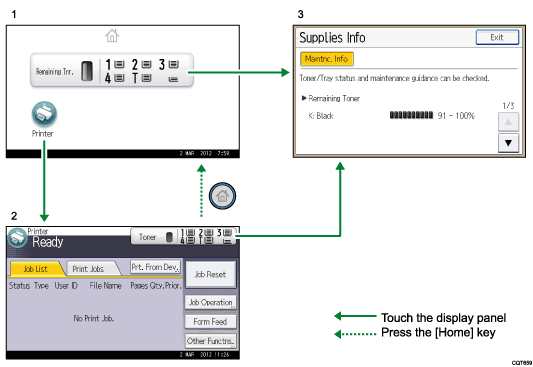
[Home] screen
Displays function and shortcut icons. For details, see How to Use the [Home] Screen
 .
.[Printer] screen
Displays operation status, messages, and function menus. For details, see How to Use the Screens on the Control Panel
 .
.[Supplies Info] screen
Allows you to check the printer status, such as toner and paper levels.
![]()
The [Home] screen is set as the default screen when the printer is turned on. You can change this default setting under Function Priority. See System Settings
 .
.