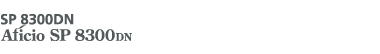Use the following procedure to set up the printer.
![]() Select a suitable location for your printer.
Select a suitable location for your printer.
For details, see Place to Install![]() .
.
![]() Take the printer out of its box.
Take the printer out of its box.
Verify the items that come with the printer.
For details, see Checking the Contents of the Box
 .
.Remove the protective materials and adhesive tape, and then install the toner in the printer.
For details, see Unpacking
 .
.
![]() If you want to use the printer with optional unit and board installed, install the optional unit and board to the printer.
If you want to use the printer with optional unit and board installed, install the optional unit and board to the printer.
For details, see Installing Options![]() .
.
![]() Load paper in the paper feed tray.
Load paper in the paper feed tray.
For details, see Loading Paper![]() .
.
![]() Plug in the power cord, and then turn on the printer.
Plug in the power cord, and then turn on the printer.
For details, see Connecting the Power Cord![]() .
.
![]() Select the language used on the display.
Select the language used on the display.
For details, see Changing the Display Language![]() .
.
![]() Print a test page.
Print a test page.
For details, see Test Printing![]() .
.
![]() Connect the printer to your network.
Connect the printer to your network.
For details, see Connecting the Printer![]() .
.
![]() Configure the printer’s network settings.
Configure the printer’s network settings.
For details, see Configuration![]() .
.
![]() Install the printer driver.
Install the printer driver.
For details, see Driver Installation Guide.