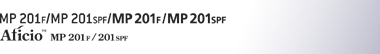2 Sided Print
This section describes how to specify 2 Sided Print.
Specify when programming a Special Sender.
![]() Select [2 Sided Print] using [
Select [2 Sided Print] using [![]() ] or [
] or [![]() ], and then press the [OK] key.
], and then press the [OK] key.
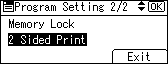
![]() Select [Set] or [Do not Set] using [
Select [Set] or [Do not Set] using [![]() ] or [
] or [![]() ], and then press the [OK] key.
], and then press the [OK] key.
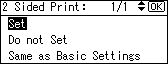
Selecting [Same as Basic Settings] will result in the same setting made for [2 Sided Print] under [Reception Settings].