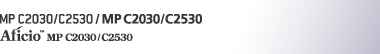Sending over a Fax Line
This section explains how to enter a fax number.
Use the number keys on the right side of the control panel to enter numbers.
![]() Enter the fax number using the number keys.
Enter the fax number using the number keys.
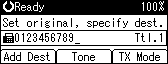
If you make a mistake, press the [Clear/Stop] key, and then enter again.
![]() Press the [Start] key.
Press the [Start] key.
The machine starts to scan the original and stores it in memory. When scanning ends, the Communicating indicator lights and transmission starts.
![]()
To specify a destination using a Quick Dial key, see “Using the Quick Dial Keys”.
You can insert pauses and tones in a fax number. For details, see “Entering a pause” or “Entering a tone”.
For the maximum number of digits for a destination, see “Maximum Values”.