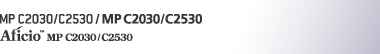Immediate Transmission
This section explains how to send originals by Immediate Transmission.
![]()
Group cannot be used for Immediate Transmission. You cannot send the same document to multiple destinations (broadcasting).
If you specify a second destination or a group after selecting Immediate Transmission, the mode switches to Memory Transmission.
If you try to select Immediate Transmission after specifying multiple destinations or a group, the “Dest. and functions that could not be specified on immediate transmission is already selected.” message appears. When this happens, press [Exit].
![]() Make sure that Memory Trans. indicator is not lit.
Make sure that Memory Trans. indicator is not lit.
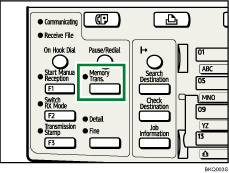
If it is lit, Memory Transmission mode is selected. Press the [Memory Trans.] key.
![]() Place the original into the ADF.
Place the original into the ADF.
![]() Select the scan settings you require.
Select the scan settings you require.
For details about the scan settings, see “Scan Settings”.
![]() Using the number keys or a Quick Dial key, specify a destination.
Using the number keys or a Quick Dial key, specify a destination.
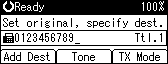
If you make a mistake, press the [Clear/Stop] key, and then enter the correct number.
![]() Press the [Start] key.
Press the [Start] key.
The machine dials a destination.
![]()
To specify a destination using a Quick Dial key, see “Using the Quick Dial Keys”.
Documents are not stored in memory.