Lijst afdrukken
Dit gedeelte beschrijft hoe u de configuratiepagina kunt afdrukken.
U kunt items controleren die met de netwerkomgeving te maken hebben.
De configuratiepagina toont de huidige netwerkinstellingen en netwerkinformatie.
![]() Druk op [Systeeminstellingen].
Druk op [Systeeminstellingen].
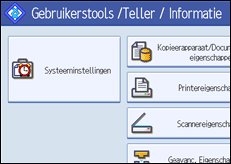
![]() Druk op [Interface instell.].
Druk op [Interface instell.].
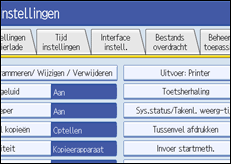
![]() Druk op [Lijst afdrukken].
Druk op [Lijst afdrukken].
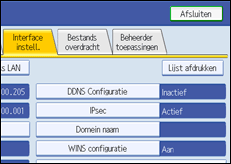
![]() Druk op de toets [Start].
Druk op de toets [Start].
De configuratiepagina wordt afgedrukt.
![]() Druk op [Afsluiten].
Druk op [Afsluiten].
![]() Druk op de toets [Gebruikersinstellingen/Teller].
Druk op de toets [Gebruikersinstellingen/Teller].
![]()
U kunt ook afsluiten door op [Afsluiten] te drukken in het hoofdmenu Gebruikersinstellingen.

