
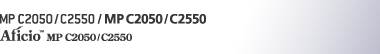

 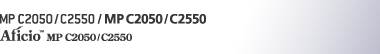 |  | ||
When two documents of the same size and orientation are received consecutively, they are printed on a single sheet when you turn this function on. This can help you economize on paper.
![]()
This function does not work with documents larger than A5![]() , B5 JIS
, B5 JIS![]() , A4
, A4![]() , 81/2 × 11
, 81/2 × 11![]() or 81/2 × 51/2
or 81/2 × 51/2![]() . When A5
. When A5![]() , B5 JIS
, B5 JIS![]() , A4
, A4![]() , 81/2 × 11
, 81/2 × 11![]() or 81/2 × 51/2
or 81/2 × 51/2![]() size paper is loaded in the machine, each page of the received document is printed on a single sheet. When A5
size paper is loaded in the machine, each page of the received document is printed on a single sheet. When A5![]() , B5 JIS
, B5 JIS![]() , A4
, A4![]() , 81/2 × 11
, 81/2 × 11![]() or 81/2 × 51/2
or 81/2 × 51/2![]() size paper is loaded in the machine, each page of the received document is rotated and printed on a single sheet.
size paper is loaded in the machine, each page of the received document is rotated and printed on a single sheet.
If paper matching the size and orientation of a received document is available, Combine Two Originals is not possible.
If Combine Two Originals and 2 Sided Print are selected at the same time, 2 Sided Print takes priority and Combine Two Originals is canceled.
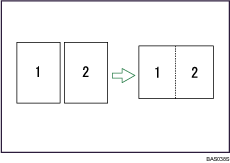
Two A5![]() documents are printed side by side on a sheet of A4
documents are printed side by side on a sheet of A4![]() .
.
Two B5 JIS![]() documents are printed side by side on a sheet of B4 JIS
documents are printed side by side on a sheet of B4 JIS![]() .
.
Two A4![]() documents are printed side by side on a sheet of A3
documents are printed side by side on a sheet of A3![]() .
.
Two 81/2 × 51/2![]() documents are printed side by side on a sheet of 81/2 × 11
documents are printed side by side on a sheet of 81/2 × 11![]() .
.
Two 81/2 × 11![]() documents are printed side by side on a sheet of 11 × 17
documents are printed side by side on a sheet of 11 × 17![]() .
.
![]()
You can turn this function on or off with the User Parameter (switch 10, bit 1) in the Facsimile Features menu. See "Parameter Settings".
This function uses Memory Reception.