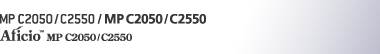Confirming/Printing/Deleting Received and Stored Documents
You can print documents that are received and stored on the hard disk. You can also delete unwanted documents.
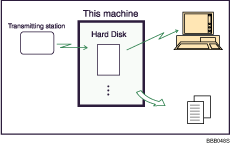
![]()
Make the settings for received and stored documents in “Reception File Setting” in the Facsimile Features menu before using this function. For details about the setting, see “Reception File Setting”.
![]()
If you have selected to store received documents and specified an e-mail address for notification of receipt, fax reception notification can be sent to that e-mail address.
For the maximum number of received documents you can store on the machine's hard disk, see “Maximum Values”.
You can view and print received and stored documents using a Web Image Monitor or DeskTopBinder. For details, see “Viewing Fax Information Using a Web Browser” or the DeskTopBinder's manuals and Help.