
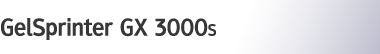

 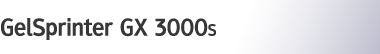 |  | ||
This section explains the most common TWAIN scanner function error messages that appear on the machine's control panel and what you must do to resolve the errors they refer to.
System Error (XXXX)
A mechanical error has occurred. Switch the machine off and then back on. If the message reappears, contact your sales or service representative.
PC Connection Failed
The USB cable is not connected properly.
Switch the machine off, and then make sure the USB cable is connected properly. If the message reappears, contact your sales or service representative.