
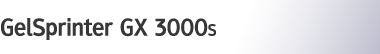

 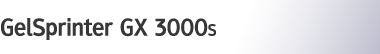 |  | ||
This section explains causes and remedies when copy results are not as expected.
A text pattern appears in the background of the copy.
You have copied a copy-guarded document protected from unauthorized copying.
Check the document. See Unauthorized Copy Control.
Copies are not in correct order.
You placed the originals in the incorrect order.
If you place an original on the exposure glass, start with the first page to be copied.
When using Combine, parts of the image are not copied.
You specified a reproduction ratio that does not match the sizes of your originals and copy paper.
When you specify a reproduction ratio using Manual Paper Select mode, make sure that the ratio matches your originals and the copy paper.
Copies are blank.
The original is not set correctly.
When using the exposure glass, face the originals down. See, Setting and Placing Originals.