
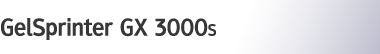

 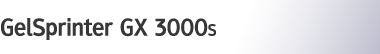 |  | ||
This section explains how to specify the e-mail sender.
To send e-mails, you must specify the name of the sender.
You can specify the e-mail sender by any of the following methods:
Using the Speed Dial (press the [![]() ] key once)
] key once)
Using the Address Book (press the [![]() ] key twice)
] key twice)
You can also use the Address Book to search for addresses registered in the LDAP server.
![]()
You can register a sender in advance. In this case, you cannot specify the sender other than the registered sender in advance.
![]()
For details about registering a sender, see Web Image Monitor help.