
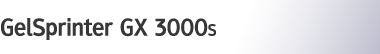

 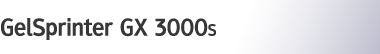 |  | ||
This section explains the settings you can specify in Copier Features.
Paper Tray Prty.
Specify the tray to supply paper for output.
Original Type
You can select the original type from [Text], [Photo], or [Text/P].
The default setting is Text/P.
Density(Auto)
Specify the density level of auto image density.
The default setting is 0 (the halfway/medium setting).
Density(Manual)
By setting the density manually, you can specify a value for each selectable density level.
The default setting is 0 (the halfway/medium setting).
2 Sided Copy
You can specify whether to always use 2 Sided Copy.
The default setting is Off.
Color Settings
Color Balance
Adjusts the overall color tone when the overall copy is reddish or bluish.
You can specify ![]() 2 to
2 to ![]() 2 for each RGB value.
2 for each RGB value.
The default setting is 0 (the halfway/medium setting).
Shaper/Softer
Adjusts the outline of an image.
You can specify ![]() 2 to
2 to ![]() 2 for the image outline sharpness.
2 for the image outline sharpness.
The default setting is 0 (the halfway/medium setting).
Contrast
Adjusts the shades of an image.
You can specify ![]() 2 to
2 to ![]() 2 for the image contrast.
2 for the image contrast.
The default setting is 0 (the halfway/medium setting).
EjctPrt FaceDwn
You can set the face up or down when prints come out in the output tray.
On
Use this function when prints come out face down in the output tray. This allows a printed document to be assembled in page order.
Off
The default setting is Off.
Output Order
You can start printing from the last page of a document.
1st to Last
Last to 1st
Use this function when prints come out face up in the output tray. This allows a printed document to be assembled in page order.
The default setting is 1st to Last.
![]()
Details about the Color Settings, see Specifying the Copy Quality Settings.