
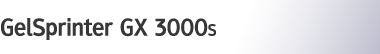

 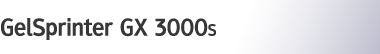 |  | ||
By installing this optional network interface board in the machine, you can print over the network.
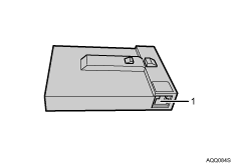
Ethernet Port
Use a network interface cable to connect the machine to a network.
Check the LEDs on the Ethernet port

The green LED lights if the machine is properly connected to the network.
The orange LED blinks when the machine is sending or receiving data over the network.