
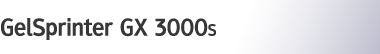

 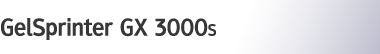 |  | ||
The copier function screen is displayed after power on.
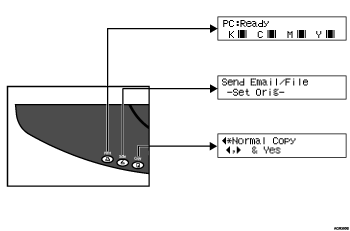
Copy
If you press any of the following keys, the machine switches to the copier screen and the copy indicator lights:
[2 in 1 / Sort] key.
[Zoom] key.
[Select Paper Tray] key.
Function Priority
If the machine is rebooted by [Auto Reset Time] or switched off and then back on, it is reset and its initial settings are restored. You can specify the machine's initial settings using [Func. Priority] under [System Settings].
![]()
You cannot switch modes during initial setup.
To perform a function using the control panel, first press the function key to switch the display to the appropriate function screen.
If a printing error occurs while a function key other than the [Printer] key is lit, press the [Printer] key to view the error message.