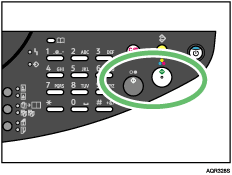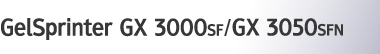Two-Sided Combine
There are two types of Two-Sided Combine.
![]()
You cannot use the exposure glass with this function.
1 Sided 4 Pages to Combine 2 Side
Copies 4 one-sided originals to one sheet with two pages per side.
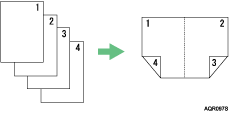
2 Sided 2 Pages to Combine 2 Side
Copies 2 two-sided originals onto one sheet with two pages per side.
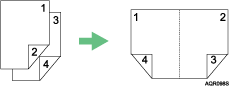
Press the [2 in 1/Sort] key so the “2 in 1” indicator lights.
If any other function is displayed, press the [Copy] key.

STD 100% 1 


 A4
A4 Press the [2 Sided Original / 2 Sided Copy] key so the “2 Sided Copy” indicator lights.
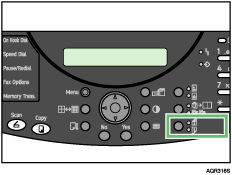
To copy 1 two-sided originals onto one side of a sheet, press the [2 Sided Original / 2 Sided Copy] key so the “2 Sided Original” and “2 Sided Copy” indicators light.
Place the originals, and then press the [B&W Start] or [Color Start] key.