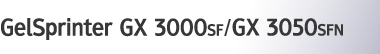Selecting the Language
Following describes Language provided for the machine.
Press the [Menu] key.
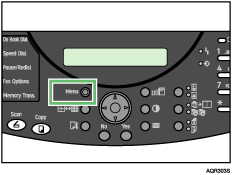
The menu screen appears.
Press the [
 ] or [
] or [ ] key to display [System Settings] and then press the [Yes] key.
] key to display [System Settings] and then press the [Yes] key.System Settings? 
OK=Yes / or 1-8
Press the [
 ] or [
] or [ ] key to display [Language], and then press the [Yes] key.
] key to display [Language], and then press the [Yes] key.4 Language? 
OK=Yes
Press the [
 ] or [
] or [ ] key to select the language, and then press the [Yes] key.
] key to select the language, and then press the [Yes] key.English? 
OK=Yes
The System Settings screen appears.
Press the [No] key to switch to the initial screen.